11 ways to promote your next event
Have a big event coming up? Congratulations!
Not sure what to do next? No worries, we’ve got you covered. While it might sound complicated, promoting your own event launch is actually very easy.
Use the exact nine steps below to help get the word out about your big news and strategically grow your brand recognition while promoting yourself.
You can even use these nine steps to promote your next product or service launch.
Email your fans
You know that email list you’ve been quietly building or using sparingly? Now’s the time to put that baby in use.
Start by announcing your event to your email list as a sole, stand-alone email.
Include any friends, family, or peers not on your list you want to invite. As fans of yours, they may want to attend. Even better, they may forward it on to others.
Be sure to link any RSVP or ticket purchase site information to your email. That way, interested parties can sign up or get their names on the guest list the second you invite them to your event.
For scheduling purposes, aim to send this initial announcement email out three to four weeks in advance of your event.
Blog about it
As a business owner, you probably already know that blogging on your own website greatly increases your search engine optimization (SEO).
Kick that SEO into overdrive by posting about your upcoming event.
Just as you sent a stand-alone email to your newsletter list, write a blog post that serves as a special announcement for your event.
Include all the important information on why you are holding the event, how it benefits your audience, and how they can attend—including RSVP or purchase tickets links and info.
Hit repeat, repeatedly
You know that email list we mentioned above, how often are you reaching out to them? We recommend that you make it a practice to touch base biggest fans at least once every two weeks.
Ideally, we suggest once a week.
Regardless of how often you reach out, we suggest you include a short reminder with a link to RSVP or information on how your audience can purchase tickets each time you hit send.
In addition to your initial, stand-alone email announcing your event, this provides you two or three more reminders of the event to your dedicated newsletter list.
Repeat step one
As it’s been scientifically proven that it takes up to seven times hearing or seeing a message before people act, we also suggest sending another entirely stand-alone email to your newsletter list the week of your event.
Make sure you include the link to RSVP or purchase tickets.
Even if you are sending newsletters out on a weekly basis, and you have already included an event reminder in that same week’s newsletter, send this stand-alone email out two days before your event.
Remember, people need to be reminded to act.
Share sneak peeks
Let’s be real, for business or otherwise, you’re spending a lot of time on social media.
Use it to your advantage!
Shoot at least one behind-the-scenes preparation story on your Instagram Stories every day from the second you announce your event to literally 10 minutes before your event starts.
Follow this sneak peek of prep on Instagram Stories with another text-only story that gives all the pertinent details of your event.
What are these key details? They are the what, where, when, why, and how to RSVP for your event.
If you have the swipe up feature on Instagram, use it to your advantage. If you’re like us and do not, make sure you have a link to your event registration page or RSVP link in your bio so that people can immediately sign up for your event.
Get with the ‘Gram
Instagram offers a lot of options for promoting your event in fun and fantastic ways.
From your initial email announcement up until your actual event, post at least two to three regular Instagram pictures with captions each week leading up to your event.
Use these posts to engage your audience and to drive home the point that you are having a special event.
Not sure where to start? We’ve got you.
Your first post about the event should blatantly spell out what the event is and how they can RSVP or sign up. You know, all the details like a birthday party invitation.
For your second Instagram post of the week, focus on one perk or benefit attendees will receive by attending. Or, highlight some of the prep you’re doing to prepare for the big event, like your outfit or décor.
The third Instagram post can be a little more subtle in its delivery, yet still call attention to what you have going on.
Blog it out
When in doubt, blog it out!
Yes, you’ve already posted an initial announcement on your blog that your event is happening. However, continue to spread the word by including status update posts on what you’re doing to prepare for the upcoming event.
Be sure you include planning info, additional event details, special perks being added, that time is running out to register, and more.
Create + Cultivate does an excellent job keeping fans aware of what’s happening leading up to their conferences without ramming it down anyone’s throat. For example, some attention-grabbing subjects they’ve used in the past include:
We only have 50 VIP tickets left
Just added Lauren Conrad as a speaker!
Free makeovers for GA and VIP ticket holders!
Update your site
You know that fancy, flashy website you spent all that time putting together? Don’t just let it sit there all big and beautiful.
Use it to promote your next event.
Did you know that in both Wordpress, Shopify, and SquareSpace, you can set up an announcement bar that sits at the top of every one of your site’s pages without blocking any other text or tabs?
You can!
Use this announcement bar as a tool to promotes your event. You can have them submit their email address as part of an RSVP or link it to your ticket purchase page for easy registration.
How early should you employ this tactic? We say the second you announce your event until the minute tickets for the event are no longer available.
If you are one to host on-going events, another option is to leave this announcement bar up even after you’ve maxed out your allotted RSVPs or no longer accepting online ticket purchases. Simply put up a SOLD OUT sticker on the announcement bar.
It’s a more professional way of saying, “Look how popular I am! Wish you could’ve joined us. Move faster next time, sweetheart!” Then actually saying exactly that.
You can have this sold out version of the announcement bar take them to a waitlist, add them to your email list, or get them signed up for your next event.
If your site does not allow for an announcement bar on every page, see if it does allow you the capabilities to have a pop-up window appear.
Then, use this pop-up as your event registration form. By interacting with this pop-up, people can submit their email address or be immediately directed to the RSVP or ticket purchase site.
alert the media
No matter if your event is local, regional, or national, it’s a perfect excuse to get in touch with the media in your area or industry.
Draft and distribute a media alert to your local news outlets. Include national media contacts, depending on the nature of your event.
What’s a media alert? A sample can be found here.
Make sure to send out your media alert two weeks before your event takes place. Then, follow up and resend your media alert two days prior to the event.
Know a reporter who you think would love your event? Invite a reporter you admire or trust and give them an exclusive on your event. They can attend the event for free, receive any promo items or goodie bags gifts (if their employer allows), and then cover your event.
Yes, this strategy also applies to high profile bloggers.
Create FOMO
Fear of missing out is a real thing and this is us encouraging you to use it to your advantage.
Create FOMO prior to your next event, before you even announce your next event by creating an event-specific hashtag to use through your entire promotional campaign.
And yes, we encourage you to use this hashtag nonstop no matter what promotional vehicle you choose—social, email, blog, or otherwise.
Ask attendees to get in on the action the second they register by putting the hashtag front and center on your registration and thank you for registering pages.
Then, encourage them to use your hashtag leading up to the event, in all aspects of your event, for a chance of being featured on your website and social media platforms.
People love to be included. Give them a chance to feel included. And a chance for those not ready to register to experience FOMO.
Remember, if you’ve asked people to use your hashtag in exchange for being featured, stockpile those images. You can do this by searching out and reposting their tagged Snaps, Tweets, Insta Stories, FB posts, and Instagrams.
To use these assets further, repost them on any (or every) promotional channel you see fit. Especially on Insta Stories.
Gotta beat that algorithm any way you can, right?
Post-event, you can take all these saved images, both yours and your fans, and post them in a Facebook album for everyone to see.
Then, reuse the same images again, by placing them all in a slideshow at the bottom of your blog post that recaps your event.
recap the fun
Once your event has taken place, recap all the fun by writing a detailed blog post that talks about how the event went, what attendees took part in, all the fun that was had, and more.
As mentioned above, include a slideshow gallery of images—yours and those others have taken—at the bottom of your blog recap.
If you have another event coming up, a launch on the horizon, or a promo code to share, mention it now in this post.
Don’t forget to include the link to RSVP or purchase tickets to your next event in this post.